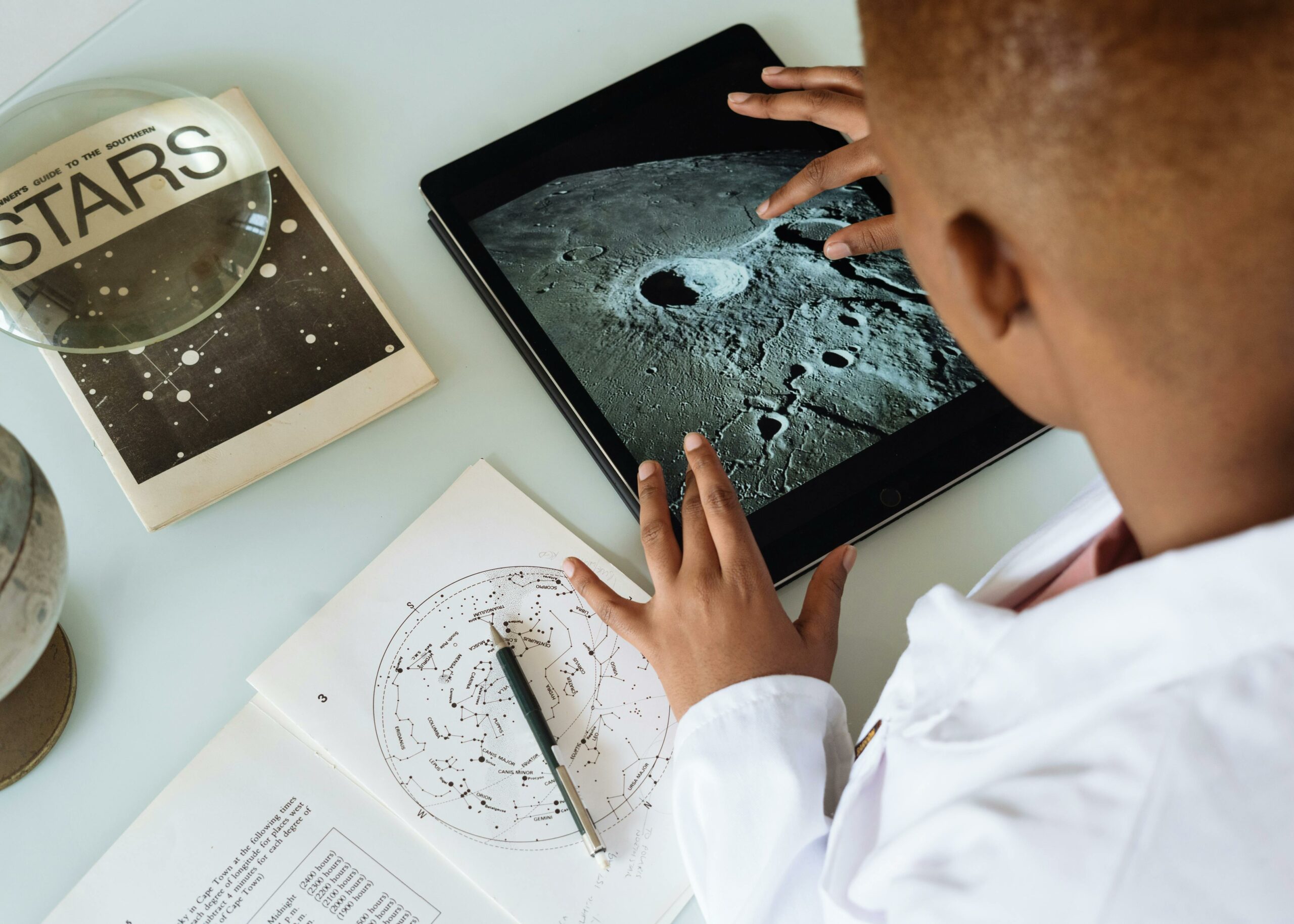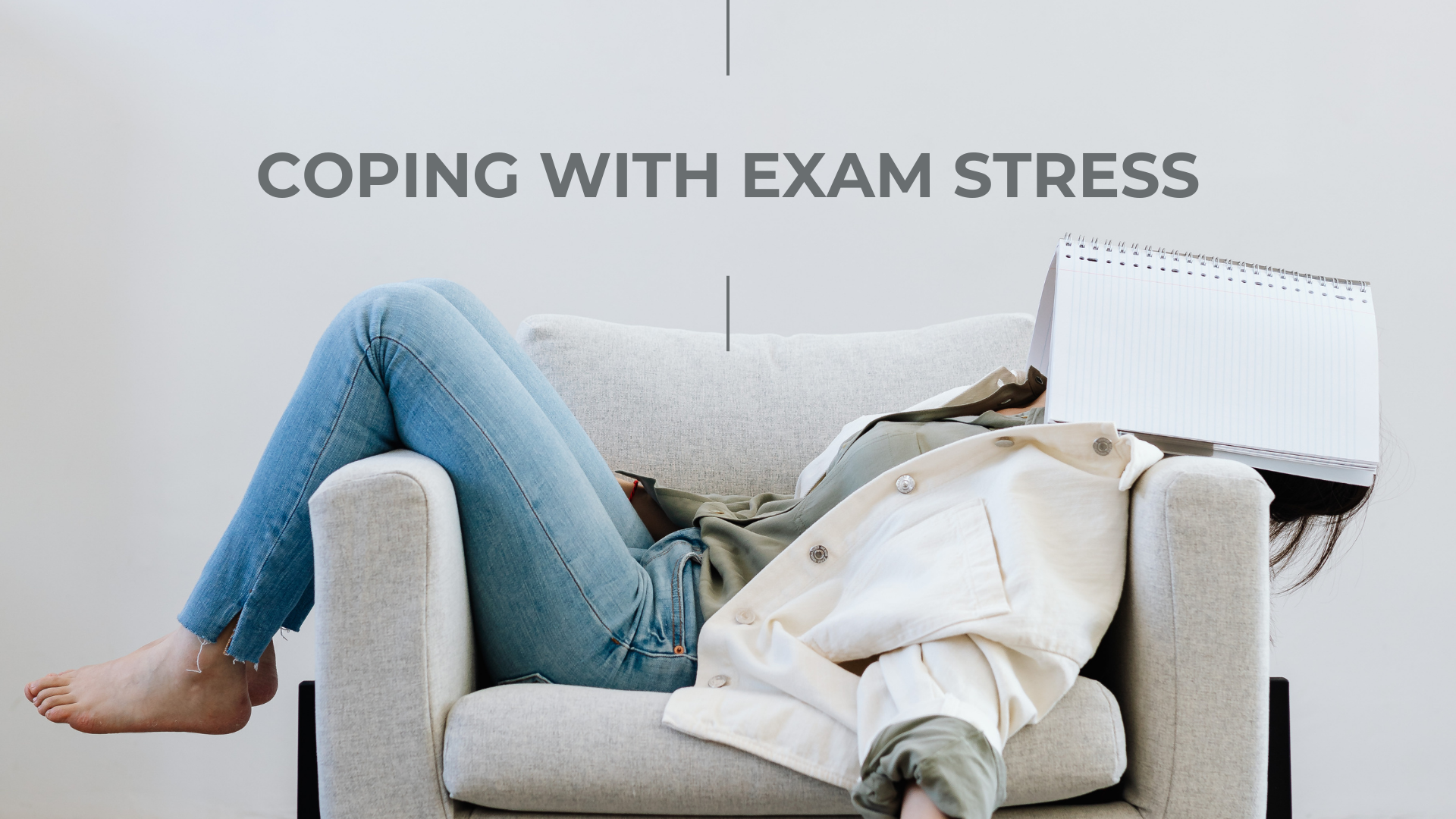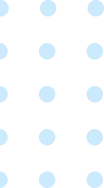

 " alt="blog big" width="873" height="449">
" alt="blog big" width="873" height="449">
Oftentimes, whenever we are curious about something, we immediately turn to Google for help, typing in the topic we have in mind into the search bar without a second thought. Now because we believe we’ll discover a relevant source on the first page of results, we seldom give our word choice any thought. Unfortunately, this is not always the case, especially when it comes to academic research, as we aren’t always satisfied with the findings that we receive.
In general, large search engines like Google may be used to conduct extremely broad or extremely detailed searches. Although you undoubtedly already use Google every day, this article will show you how to utilize it to efficiently conduct research.
But before delving into the 5 tips and tricks of browsing, a question you should be asking yourself is: “are there any misconceptions I should be aware of?”.
There are! The following myths must be addressed in order for you to fully master Google’s etiquette.
Myth #1
The longer the inquiry, the better.
Usually, people tend to go a little overboard when describing the subject they are curious about in the search bar because they believe that the more detailed they are, the better the results they will receive. They probably say to themselves “I should be as detailed as possible to ensure that Google fully understands what it is I’d like to find out”. What they do not know is: since every word counts, it is possible that there are a few extra terms that will keep them off-track and prevent them from accessing the perfectly relevant source. The bottom line is, there’s really no need to clarify your topic in great detail. You’ll find out later why.
Myth #2:
Searches are case & grammar sensitive.
This myth unnecessarily causes curious browsers to carefully frame their inquiry. In reality, searches are never case and grammar sensitive: if you type in “wall street journal” instead of “Wall Street Journal”, you’ll still receive the same results. Meanwhile, punctuation—including special characters—is completely disregarded, so no offense to your English teachers but their lessons are not useful here.
Now that these fallacies have been debunked, sit back, get a cup of coffee, and explore the information below to enhance your surfing experience!
Tip #1: Ensure simplicity:
This tip emphasizes the power of keywords. What you want to do is type in the keyword that relates to what you are looking for whether it is a specific idea, location, or name without going into detail. As an example, if you are looking for burger restaurants nearby, simply type “burger” and the name of your town or your zip code. The majority of queries do not need complicated sentences. Simple is preferable so always use the relevant keywords when browsing.
Tip #2: Consider the writing style of the page you are seeking:
Here, it is essential to make use of the terms that are most likely to be found on the page. For instance, instead of typing in “my stomach hurts”, you should write “stomach ache” instead because a medical expert will refer to it that way. On another note, the question “in which countries are black cats seen to be signs of bad luck?” is quite obvious to a person, yet those terms may not be there in the text that provides the solution. Use the search terms “black cats are bad luck” instead, since that is likely to lead to the appropriate page.
Tip #3: Pick the necessary words:
This tip is the reality that opposes myth #1. The goal here is that each term in your search query is used to narrow the scope of the search and land you on the exact page that has the content you’re seeking.In contrast to the more lengthy “weather report for Singapore, Indonesia”, “weather Singapore”is a straightforward approach to get the weather in Singapore and is more likely to produce better results. Essentially, starting with fewer keywords has one major benefit: if you don’t find what you’re looking for, the results can help you determine which extra keywords you’ll need to add to your search query to improve your results.
Tip #4: Make use of evocative language:
Your chances of finding results that are relevant increase as the distinctiveness of the word increases. Usually, it is unnecessary to use non descriptive words like “article,” “website,” “business,” or “info.”– Google cares more about the nature of the content and will, in turn, offer you the appropriate source. Bear in mind, though, that even if the word has the correct interpretation but is not the one most people use, it may not connect you to the pages you need. For instance, “celebrity ringtones” is more descriptive and distinct than “celebrity sounds.”
Tip #5: Add a specific domain:
If you have a certain site in mind that would provide you with the needed information then this tip is definitely applicable. In order to limit the results of your search to that site, you may attach the site name to your search. For example, if you believe that “The New York Times” will provide you with credible information about the topic “diplomatic crisis”, here is what you should type into the search bar: “nytimes.com diplomatic crisis”. This strategy would save you the hassle of scanning the search engine results page and direct you swiftly to your targeted source.
In a nutshell, whenever we want to learn anything, we turn to Google as a lifesaver. That is why it is essential to grasp these 5 significant tips to truly master the art of Googling and save yourself an abundance of time and effort.
Now, the question is, do you believe you’re one step closer to building your expertise in research? For sure!
Happy browsing!
Recommended Articles
-
College Counseling
Unlocking Your Potential: Perfecting Your...
-
Education
Skills Every High School Student...
 " alt="recommneded blog 1" width="187" height="157">
" alt="recommneded blog 1" width="187" height="157">
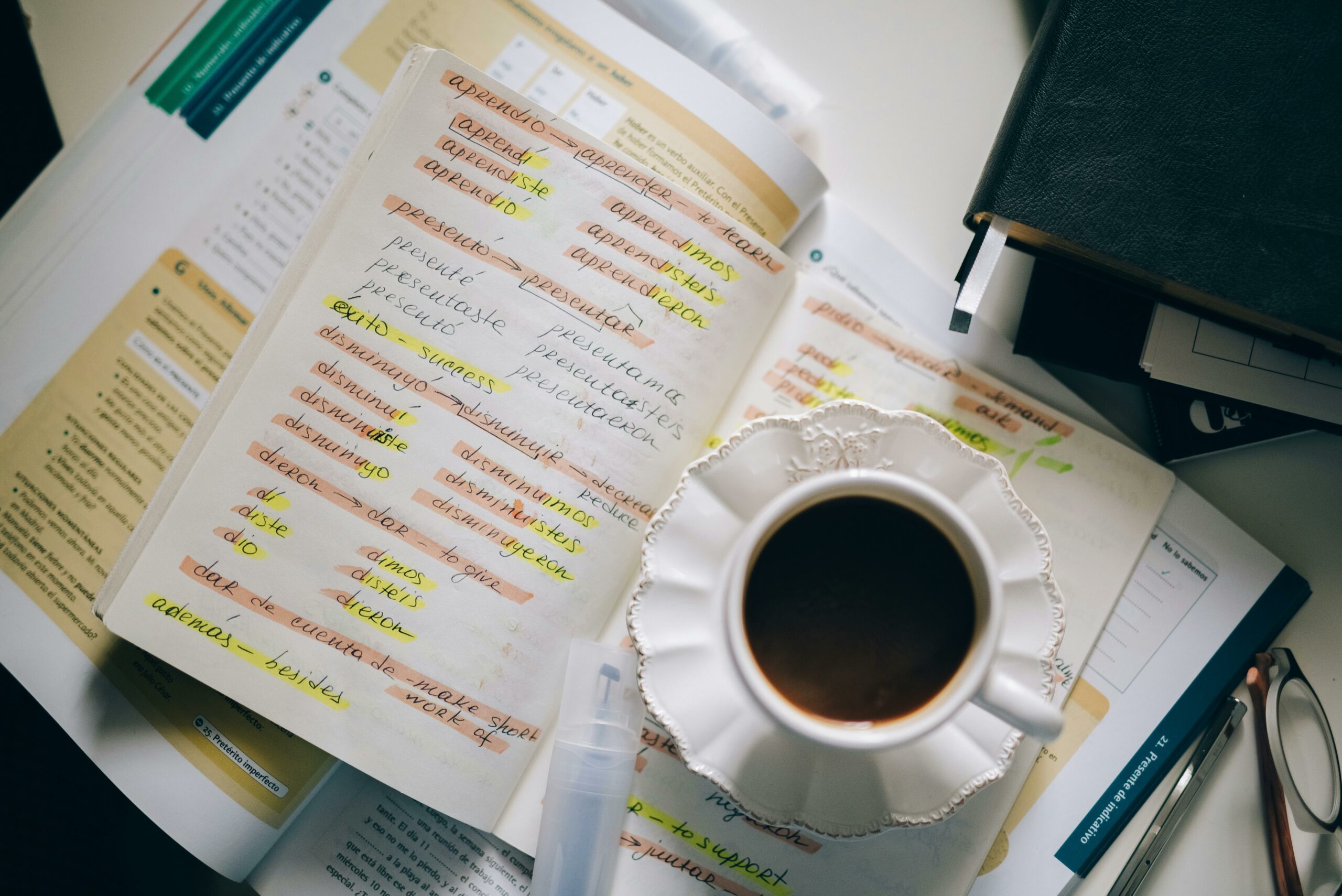 " alt="recommneded blog 1" width="187" height="157">
" alt="recommneded blog 1" width="187" height="157">
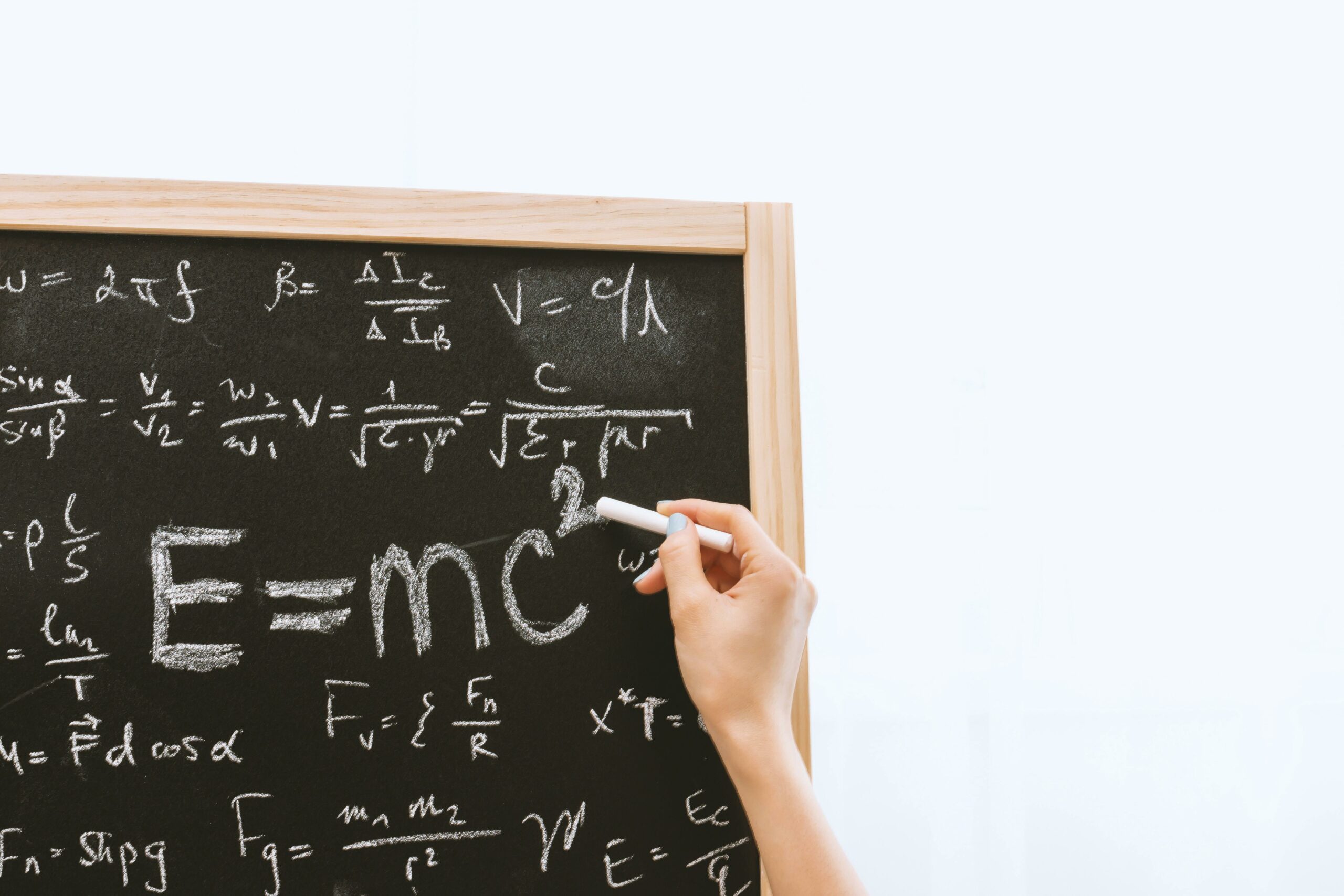 " alt="recommneded blog 1" width="187" height="157">
" alt="recommneded blog 1" width="187" height="157">
 " alt="recommneded blog 1" width="187" height="157">
" alt="recommneded blog 1" width="187" height="157">